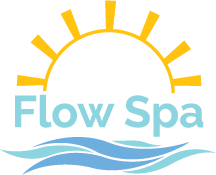How To Stop The Doomscrolling- Mindful Consumption of News and Negative Media
Have you found yourself droomscrolling a lot lately?
All of us have been stuck in that negative loop our fair share this year. Doomscrolling is the name that has been given to the compulsion to scroll through and consume negative news on social media.
When you keep refreshing and going through your feed to see what other bad news pops up, it becomes a behaviour that we reactively want to repeat even though it negatively impacts our feelings of well-being through leading to a greater risk of anxiety and depression.
So what can we do about it?
Here are some ways that we can stop the doomscrolling and work on consuming the news on social media in a way that won’t have such a negative impact on us.
Stopping the Doomscrolling
First off, it’s important to recognize the problem. When COVID-19 first hit back in the spring and as all the certainty in the world started to shift, I found myself constantly watching the news for updates and refreshing my Facebook feed. I didn’t realize it at first, you never do, but this was leading me to a heightened state of anxiety and generally not feeling very good.
When I finally came to the realization of what I had been doing, I decided to distance myself from the news and take steps to stay off of social media regularly throughout the day. I figured if there was some urgent information that I needed to know, someone would tell me about it, or I could gather all the info I needed in half an hour or so twice a day.
Almost instantly, I was able to focus better again and felt a lot less of that mental tension.
Recognizing that you’re doomscrolling is a great first step to getting it under control and reducing that stress and tension on yourself.
Now, let’s look at some of the ways we can more appropriately use our digital devices and have them work for us by reducing the temptation to doomscroll.
Time Blocking
The first step will work well if you like to stick to an agenda and have a calendar in place for your day. Time Blocking means deciding ahead of time what you will be doing at certain times throughout the day, usually in blocks of anywhere from 30-120 minutes. During these blocks of time, you focus on a single task that has been predetermined.
To avoid constant doomscrolling throughout the day you would set up time blocks where you allow yourself to check the news and get on social media. I like to do this for myself at 10:30 am and 4:30 pm for half an hour at most.
Time blocking requires a good amount of self-discipline to stick to on its own which is why it helps to combine it with additional restraints.
Set Up Your Time Limits
Just about every device out there now has an app that can notify you when you reach a time limit for access to certain social media apps or websites. With Screen Time on the iPhone for example, you can see exactly how much time is spent on entertainment apps or social media and then set up a Time Limit to block you out of the app at certain times throughout the day as well as after you’ve hit a certain time limit.
To avoid the negative effects of doomscrolling it’s a really good idea to take a few minutes to set this up for yourself. You can be liberal with your access at first and gradually reduce your time limit as you get more used to the constraints. You’ll be surprised how much more productive and happy you’ll feel by not constantly checking the news and social media.
Give Yourself Even More Freedom
You can still get through the barrier of the default time limit apps on phones and tablets with relative ease, so if that doesn’t hold back your desire to check social media, there’s more we can do. An additional step that takes it a bit further is to use software like Freedom, which completely blocks your internet access or locks you out of certain apps during set times that you easily program it for. If you know that you’re going to gloss over any reminder that your time limit is up with an app or website, the power of Freedom is well worth the small cost to buy this software.
I use Freedom to block me out of all email apps and social media sites in the morning so that I can focus on important tasks and projects without the distraction of inboxes. Since I know that there’s no way around Freedom’s block on my internet access, I have no choice but to focus on my work or sit there and twiddle my thumbs. It’s a great name for the software because it really does give you a greater sense of Freedom.
Newsfeed Eradicator
If the negativity of social media is really wearing you down these days, one of the best things you can do is avoid that doomscrolling altogether by eradicating it. With certain desktop browsers like Chrome, you can download extensions like the Facebook Newsfeed Eradicator which takes away your newsfeed and replaces it with an inspirational quote. You can still check your social media for messages and notifications directed towards you and look in on the groups and pages you like at your discretion but you won’t have a news feed compelling you to scroll through relentlessly.
Content Planning Apps
A lot of us use social media as a way to promote our businesses and other creative expressions and if this is important to you, using a content planner like Hootsuite, Buffer, Later, or Publer can help you to spend less time on social media while still sharing your message.
You can batch your content and schedule it to go out when you want so that you’re not needing to load up a social media app and possibly get caught in a doomscroll when you go to share something that you have created. This can save you tons of time and also make managing your social media usage much simpler.
Our brains are hardwired to doomscroll. It comes from a time where we had to be hyper-vigilant to threats in our environment and now that we partly exist in a virtual environment, that’s where our brains turn to seek out threats.
Recognize that this is a perfectly normal response to uncertainty and that there are steps you can take to mitigate the risk and the stress doomscrolling may be causing to your system. Use the apps and the strategies above to create some healthier boundaries with social media and news sites so that you can feel better.